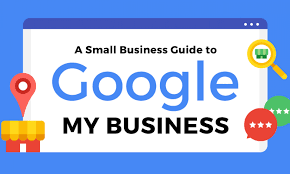Google offers a variety of tools and services that can help you promote your business, attract new customers, and improve your online presence. Here are a few ways you can use Google for your business:
1. Create a Google My Business listing
This is a free tool that allows you to create a listing for your business on Google Maps and in Google search results. You can provide information about your business, such as your address, phone number, hours of operation, and photos. This makes it easier for potential customers to find and contact you.
2. Use Google Ads
Google Ads is an advertising platform that allows you to create and display ads on Google search results pages, as well as on other websites that are part of the Google Display Network. You can target your ads to specific audiences and set a budget for your campaigns.
3. Use Google Analytics
Google Analytics is a free tool that allows you to track and analyze website traffic. You can use it to see how many people are visiting your website, where they are coming from, and what they are doing on your site. This information can help you make informed decisions about your online marketing strategy.
4. Use Google Search Console
Google Search Console is a free tool that allows you to monitor your website’s performance in Google search results. You can use it to see how your website is ranking for different keywords, identify any technical issues that may be affecting your search rankings, and submit sitemaps to help Google crawl and index your site more effectively.
By using these tools and services, you can improve your online visibility and attract more customers to your business.
Step-By-Step Guide To Create a Listing on Google My Business
Creating a Google My Business listing is a fairly straightforward process. Here are the steps to follow:
1. Go to the Google My Business website and sign in with your Google account. If you don’t have a Google account, you’ll need to create one first.
2. Once you’re signed in, click on the “Manage now” button in the top right corner of the screen.
3. Enter the name of your business in the search bar. If your business doesn’t show up in the search results, click on the “Add your business to Google” button.
4. Enter the information about your business, such as your address, phone number, website URL, and category.
5. Verify your business. Google will ask you to verify that you are the owner of the business by sending a postcard to the address you provided. Once you receive the postcard, follow the instructions to complete the verification process.
6. Once your business is verified, you can log in to your Google My Business account to update your business information, add photos, respond to customer reviews, and more.
Creating a Google My Business listing is free and can be a great way to increase your online visibility and attract more customers to your business.