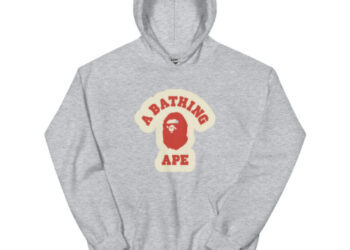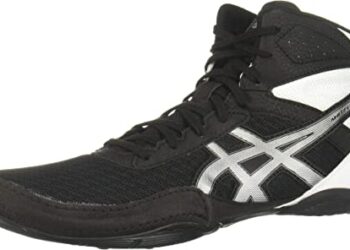Choosing the perfect laptop for your college life is a decision that can greatly impact how well you do in college. With so many options available, there are a number of considerations that should be taken into account before making a decision. Firstly, portability is important for students on the go. Look for Laptops that are small and light enough to carry in a backpack. A thin design will make it more manageable for daily use on campus without adding unnecessary weight to your load. Additionally , think about purchasing a laptop with a strong design so that it can resist the bumps and knocks that are inevitable throughout your time at college.
Portability
Finding a laptop whose battery backup lasts through long study sessions is very essential. A laptop with at least 6-8 hours of battery backup on a single charge is what you are looking for. This will ensure that you can work on assignments or research even when you don’t have immediate access to a power outlet. Remember, the last thing you want is to run out of battery during an important lecture or study group session. By prioritizing portability and battery life, you’ll have a laptop that supports your mobile college lifestyle.
Performance
In terms of performance, it’s crucial to consider the specific tasks you’ll be undertaking. If your major involves intensive software usage or multimedia work, such as engineering or graphic design, A high-powered laptop with 8GB of RAM or more and a dedicated graphics card is recommended. This will enable you to run resource-intensive applications smoothly and efficiently. On the other hand, if your studies involve more general tasks like writing papers, browsing the internet, and using productivity tools, a mid-range processor (Intel i5 or equivalent) and 8GB of RAM should be sufficient. By aligning the laptop’s performance with your academic needs, you’ll have a device that can handle your workload without any slowdowns or frustrations.
Storage
Storage is another crucial aspect to keep in mind when selecting a good computer for students taking admission in college. Solid-state drives (SSDs) and hard disk drives (HDDs) are two storage options. SSDs are faster, more reliable, and offer a high performance overall, but they usually come with less storage capacity. Choose a laptop with at least 256GB of SSD storage if you routinely deal with huge files or multimedia material. Otherwise consider additional storage options, for example, online backup services or portable hard drives.Consider how much space you’ll need based on the various file formats you’ll use. By choosing the right storage option, you’ll have enough space to store all your coursework, projects, and personal files without worrying about running out of storage.
Operating System
Selecting the right operating system (OS) is a matter of personal preference and the computer programs you’ll be using during your studies. Windows 11 is the latest OS and offers good software compatibility. It looks like a safe choice for the majority of college students. For those pursuing a major in design, art, or media-related fields, macOS might be more suitable due to its seamless integration with creative software. Linux, known for its flexibility and customization, is popular among adp computer science students. Think about the software requirements for your program and choose an OS that fulfills your needs. By selecting the right operating system, you can access the software and tools necessary to excel in your field of study.
Connectivity
When picking out a laptop for college, connectivity is also crucial. Verify if the laptop’s ports allow you to attach the things you need to use it. USB Type A and C ports are essential for connecting peripherals like printers, external drives, and Memory cards. An HDMI port is useful to attach a larger display or projector for presentations. Additionally, having an audio jack lets you use headphones or speakers for private listening or group study sessions. Ensure the laptop has wifi and ethernet for connecting to campus network.
Screen Size
The size and resolution of one’s screen are heavily influenced by one’s own preferences and habits of use. A smaller laptop is generally more portable and convenient to carry around campus. It manages to be both portable and feature a large display. If the workspace is large or you often engage in tasks that benefit from a bigger screen, such as working with spreadsheets or editing videos, a 15- or 17-inch laptop might be more suitable. Additionally, consider the display quality, including colour accuracy and resolution. This is particularly useful when you edit images, videos, or perform other design-related tasks. A high-definition screen with good colour reproduction will enhance your visual experience and ensure accurate representation of your work.
Price
Budget is an important consideration for most Kids taking new admission in college. Determine your budget range and try to adjust your requirements accordingly. While high-end laptops offer top-notch performance and features, they can be costly. However, it’s possible to find decent laptops at various price points. Consider balancing performance and features with affordability. Look for deals, discounts, or adp accounting and finance student pricing options that may be available. By setting a budget and exploring different options, you can discover a portable computer out there that will meet your financial constraints while not compromising on essential features.
Durability
Consider models that have undergone durability testing or have MIL-STD 810G certification, which ensures they can withstand drops, shocks, and extreme temperatures. Investing in a durable laptop will give you peace of mind, knowing that it can withstand the demands of college life and serve you well throughout your academic journey.